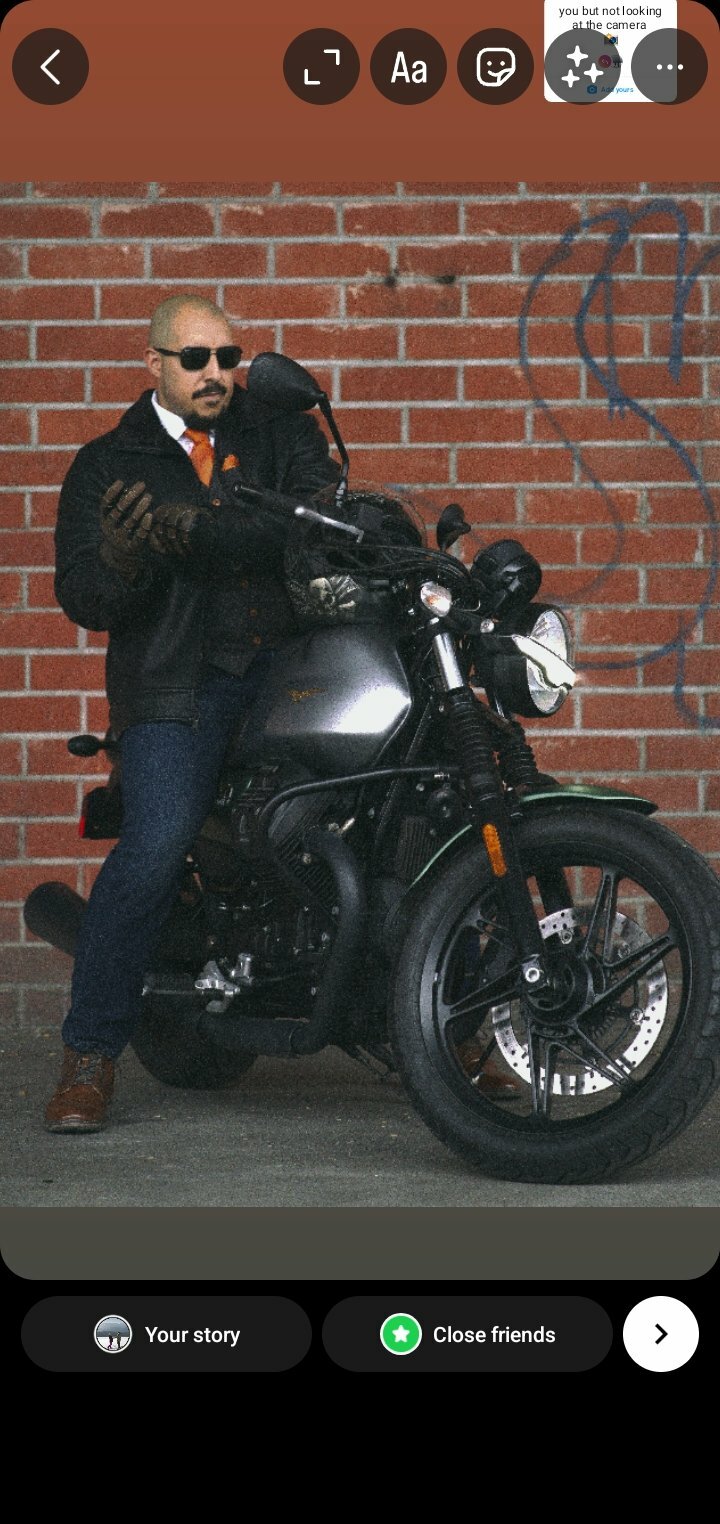Search the Community
Showing results for tags 'noise'.
-
Hi all, I've been doing some tests with my A7rii, trying to get a cinematic look (of course), filming in Slog2 (pp7), and also trying some shots with Cine gamma rather than Slog. I seem to be having an issue, which is basically getting constant noise in any dark areas. I'm following all of the 'correct' procedures, overexposing by 1 or 2 stops etc, but can't seem to get rid of the noise. It's really nasty, blocky digital noise too. The problem is exponentially worse in low-light, but I get it in bright sunlight as well. Any ideas? I'm wondering about trading my a7rii for an a7sii so at least low light won't be as much of an issue. I've attached some screenshots at 100% (these have a LUT on, but noise is still present in untreated footage, worse if anything). Here is a rough idea of my set up: S35 variable ND filter to keep 1/50 shutter aperture between 3.5-5 for these shots Sony FE 24–240mm lens ISO lowest 800 – highest 6400 (doesn't make a difference to noise at all) PP7 mainly XACV S at 4K and HD, 100mbs and 50mbs, doesn't make a difference to noise Cine gamma seems to produce slightly less noise...but not much Thanks!
-
Wondering if anyone has run into this issue. I have an 18-105 PZ for my a6300 that I haven't used in a few months. I picked it up today and noticed a rattling sound. It seems like something close to the mount is rattling up and down if I shake the lens up and down. If I attach the lens to the camera, it goes away completely. This makes me think that maybe it has something to do with the image stabilization or power zoom, but I have no idea. I've read people saying this is normal in other image stabilized lenses like the 35mm 1.4. Maybe the lens was doing this before and I never noticed? Has anyone else had this issue, or know if this is how the lens is supposed to be? Thanks!
-
Wondering if anyone has run into this issue. I have an 18-105 PZ for my a6300 that I haven't used in a few months. I picked it up today and noticed a rattling sound. It seems like something close to the mount is rattling up and down if I shake the lens up and down. If I attach the lens to the camera, it goes away completely. This makes me think that maybe it has something to do with the image stabilization or power zoom, but I have no idea. I've read people saying this is normal in other image stabilized lenses like the 35mm 1.4. Maybe the lens was doing this before and I never noticed? Has anyone else had this issue, or know if this is how the lens is supposed to be? Thanks!
-
Hello, New to the forum and hoping to purchase a Sony A7Rii camera to replace my D810 (smaller form factor for large hikes I go on, and ability to use on Cambo Actus with wider lenses). I often do quite long exposures (over 1min up to 3 mins) and never had a problem with my D810, but have seen some poor results from Sony and heard some limitations. But most of the posts I found were going back to 2015, so wondering if fixed now, or if there are good workarounds? - What are recommended settings to avoid the noise? - Is the issue now resolved? Or should I wait for the next Sony before switching? - People seem to say capture 1 processing has a slider, but poor in lightroom. Is this still the case?
-
On my A7s I noticed that when shooting in SLOG2 if I go up to ISO 8000 the image will have a different noise pattern than if I go up to ISO 10,000 and then down to ISO 8000, same ISO but totally different noise I know that people have reported a similar issue with the A7sii with SLOG3 but what I read was it was believed to only be a bug with that picture profile It's this kind of "Trick" ISO that does something weird to the noise Going up give the ISO a kind of "Dirty" grain but going down to the very same ISO will give the ISO a "Clean" grain I compared Native 3200 to this ISO 8000 when it had a "Clean" noise and also the "Dirty" noise http://imgur.com/RzOCZko http://imgur.com/AWU0IED http://imgur.com/G6QoXWl The thing is I see this not just on SLOG2..I see it on all picture profiles..on multiple different camera models... On the A7s this happens on the following Picture Profiles on the following ISOs: http://imgur.com/SLmoyEF Here is a video of me going over the issue and explaining more in-depth:
-
Hi All, I have been trying to shoot anything on video but my footage is grainy regardless if it is outdoors or indoors, it does not matter how low my ISO is, and I also reduced the details to -7, but still no luck. The footage should be smooth and crispy, but they look dim and grainy in a weird way. The interesting thing is, I have no issues at all with photos, they come out as clean and sharp as expected. Can someone have any idea if this is just a setting issue or an issue with the camera? I attached 2 images for reference. Your help is truely appreciated. Best regards, Krisztina
-
Is there a way to attach an exterior Mic to my a6000.....if so, do you have recommendations .....I do wilderness vids and love the video quality but pick up way too much extraneous noise.....many thanks front the PNW....
-
Hello there! watch video: https://www.youtube.com/watch?v=a4Up6AtNSlM (RAW FOOTAGE: https://we.tl/2dxvAk7i6I) I got the a7s for like 7 months now. And since day 1 I am struggling with noisy footage. After researching about different PP settings, exposures, grading. I still getting noise (also in daylight), even in my mid-tones. So some people advised me to go to the shop. So I went to the shop. And I told them about this problem. He asked which ISO I do shoot. I said between 800 - 1600/3200. And he answered that I have to shoot at 3200 for best quality. (I already did a lot of shots with 3200, but I thought that I give it 1 more try). But still had noisy footage. So I did this simple test with scopes from premiere. And what I see in my scopes is that in my mid-tones and shadows I see dancing pixels.(watch 0:25) You can see moving pixels in the black background, on the LED light controller (in the colored buttons, and the grey part) and also in the green parts of the mini cactus. I use a7s + 55mm 1.8 Zeiss. (+ Sony SDXC card 128gb 94mb/s) You guys are my last hope. I hope I have explained clear enough to understand for you guys. If you want to see the full discussion check it at: https://www.reddit.com/r/videography/comments/6q4imr/a7s_noisegrain_daylight/
-
I shot some pretty underexposed shots today (playing around with stacking technique, this isn't ordinarily how I'd shoot), and when pushing them in lightroom (and the same thing appears in Capture One). Could it be heat from the card slot? I've not seen this is any other situation, but again don't typically underexpose so significantly. Anyone else seeing this? Attached are: default conversion & +100 shadows +2.14 exposure (Lightroom) Other details: compressed raw, silent shutter (so I've lost precision), burst to a single card, every shot in the burst has the same noise.
-
Hi all, im new to the forum and have a question for anyone out there that may be able to help. I have been shooting a lot recently with a A9 and 24-70 2.8G in reasonably low light. When I import the raw images (shooting raw compressed) into lightroom there seems to be a large amount of noise. Even after reduction its noticeable at 100%. I have been shooting at different variations but its around the ISO 1000 mark. I have tried changing a few in camera settings with no joy. Anyone able to shed some light?? Thank you
-
Hey everyone, new to this forum and new to the world of Sony. I previously had a Canon 700D and just made the move to Sony mirrorless and bought the a6300. So far I'm loving shooting photos with this as I was just in the Faroe Islands and had some great shots with it; however, looking at the video footage I took in both 4k and 1080p, well most of it is absolutely 100% unusable. Every shot is loaded with aliasing and moire, it's unreal! I was not expecting this with this camera as I've heard wonderful things about the video on this camera. Anyone else have this problem and what can be done about it to prevent it and also to get rid of it in existing footage. Equipment and settings: Sony a6300 SanDisk Extreme Pro 95MB/s 64gb, class 10 SD card MC-11 Adapter with Sigma 17-50mm Lens (I know it's not 100% compatible!) Modes: XAVC S 4K 24fps - shutter 1/50th - Cine4 Profile XAVC S HD - 120fps - shutter 1/250th - cine4 Profile Conditions: Daylight Overcast/Clouds Water/lake (terrible aliasing) Patterns (jeans, beard, etc = aliasing/moire etc) Absolutely horrible experience with video...unusable. Anyone else having this issue or is my camera in general!? Thanks, Neil
-
Hi Everyone, I recently bought a A7R III and I have been testing it for a month, but I am worried when it comes to low light shooting that I may be getting too much noise and colour noise? When there is plenty of light I don't have any problems, but I have read online on the reviews that this camera should be performing very well in low light as well. Some samples as follows (note that most have been acquired in "Auto" settings) Raw sample files are downloadable in this Shared folder. Overall in these shots the environmental light was low, but not that low! Most were artificial lights like in this case in witch you can see they are illuminating completely the subject and yet I get high colour noise and noise. After I have seen these shots I started doing some manual in low light, and the results can be better, but they are of course more complicated to shoot and I don't get why the "AUTO" settings always select high ISO (in my auto test the camera always select 12.800). Is my camera faulty? Either the "Auto" shoot or the noise level? NT
-
From the album: SONY A7 noise rendering characteristics
Shrunk 50%, essentially identical to original for purpose of this analysis apointedview.com© Sean J. Wagner
-
From the album: SONY A7 noise rendering characteristics
Shrunk 50%, essentially identical to original for purpose of this analysis apointedview.com© Sean J. Wagner
-
hi to all Sony camera users I`m a video photographer but recently doing more and more stills work`s I have noticed some bad noise\grain in my photos (raw, iso 4000,s-100,f-2) the lens is Zeiss 50 mm macro f2 (great lens by the way) and the lighting condition are normal tungsten lights in a room the thing is that if I do some noise reduction with the adobe camera raw software (push up the luminance) it`s kind of solves the problem but I`m not a stills expert to understand if I'm losing some other quality of the image with this correction. so my question is am I doing something wrong with the camera? is it ok to use this fix in the camera raw software, or am I missing something? thanks, guys it`s a great forum! yotam
-
- sony a7sii
- noise
-
(and 1 more)
Tagged with:
-
I acquired about 5 months ago a mirrorless Sony a6300 after having Nikon d5300 for a long time. During a trip, the camera started showing severe noise problem and some color distortion, even in low ISO. Maybe I'm very unlucky, but I'm disappointed with Sony. Does anyone have experienced such problem? Image: ISO 1250, Lens E PZ 16-50mm F3.5-5.6 OSS - 22 mm, f/4, 1/60 s
-
Hi guys, I need your help, I'm a little bit upset with my new Sony A7. The pictures I take have a lot of noise and no sharpness. Could you tell me if I'm doing something wrong? I'll upload a RAW example of the image so you can see it. I use the 28-70 kit lens. I tryed different ISO but still with noise... Thank you all!
-
Hey all, Came to the forums seeking some help. I bought my A7s used for a good deal a couple months ago and it's been great. I normally just used it in ideal lighting conditions but felt like testing out it's use in low light since that's one of it's strongest selling points. Unfortunately, the levels of noise I'm getting in the blacks and shadows is completely unusuable and totally different then others who have posted their noise tests online (https://www.youtube.com/watch?v=guXnEVou6Lc for example). Here is some footage I just shot static on my porch. Not a particularly bright night at all mind you. https://drive.google.com/folderview?id=0B9eK_xmGZsW3Nnl4eU5mank2TDg&usp=sharing PP: Cine2 (S-Log was giving me even more noise) Color: Cinema Lens: Rokinon 35mm @ 2.0 24fps, 1/50 shutter. X AVCS codec C0001: ISO 3200 C0002: ISO: 40000 C0003: ISO 80000 C0004: ISO 160000 I'm wondering if I could possibly have a sensor issue on my hand and could use input. Thanks for your time.
-
Has anyone else ever experienced this issue on the Sony A7s? This is particularly evident when set to 120FPS as can be seen in the two screenshots below. I'm using my Canon 24-105mm lens with a Commlite EF - E mount smart adapter and this seems to happen in both Full Frame and APS-C :- http://s27.postimg.org/4n9j8wdur/IMG_9705.jpg http://s27.postimg.org/lp2dazspv/IMG_9706.jpg Is this something I'm doing wrong or is it a fault with the camera / adapter / lens? Any help would be hugely appreciated.
-
Trying to figure out why I'm getting lots of noise when shooting video at 6400 ISO using crop mode. All the testing I can find online suggests I shouldnt be getting this. Any ideas? Crop mode, 6400 ISO, PP4 Cine4 Cinema. Also tried changing settings in picture profile but noise was still there.
-
Hi guys, I don't know what's going on or why but I was trying to take some photos of the stars last week and came across this issue. I find it really strange and I don't know if it's just my camera or if it's normal. The second image has a lens cap on that I was trying to take a test with to see if it happened again. I also have this video... https://youtu.be/EokETKTEM-Y Any Help would be really appreciated! Thanks all Matt
-
Hi guys, I[ve got a brand new A7RII, and have been using it mainly for photography, As far as I can see, all firmware is the latest, and it is being used in pairing with a Sony Zeiss 24-70 f/4 lens. Today I had a video shoot for a client, however when inspecting the footage, I've seen that a LOT of the clips are covered in weird vertical noise patterns, lines, or something - I really have no idea what they are. I have no idea at all how to fix this and what is causing it, please, please can anyone help out? This is not happening to any clips shot at any other resolution than 4K. Please, does anyone have any ideas as to what this is and how to fix it? Please see attached picture!
-
Because the FX3 has lower noise levels, some codec features only show up on the camera at high ISO settings. Sony Cinema Line FX30 (ILME-FX30) Firmware Version 2.0 - S-Gamut3.Cine/S-Log3 Recorder: - Atomos Ninja V (Firmware 10.90.00) FX30 lens: - 3M-5A 500mm f/8 + VILTROX EF-E II 0.71x Speed Booster - Sony E PZ 18–105 mm F4 G OSS APS-C (SELP18105G) Noise reduction, editing & color grading in Adobe Premiere Pro CC 2023.
-
I can't figure out how to solve my problem at all. I have been experiencing this problem alot lately and not sure if it is my camera or on1 or something else. I will take a photo that is fairly dark, In camera it will look good. Then I will edit the raw file and brighten it up when I have the image looking the way I want I will export it and transfer it to my google drive. I will then put it on my phone and sometimes the image will still look good. Other times the image will turn into a noisey mess. I tried posting a image a little while ago that looked perfectly clear and then as soon as it showed up in instagram it was full of noise that hadn't been present. The image will look completely different than it did on my final edit, the noise level will jump dramatically. I cant figure out why this is happening I had this issue on images that have low iso settings as well.
-
- low iso pictures
- noise
-
(and 4 more)
Tagged with: