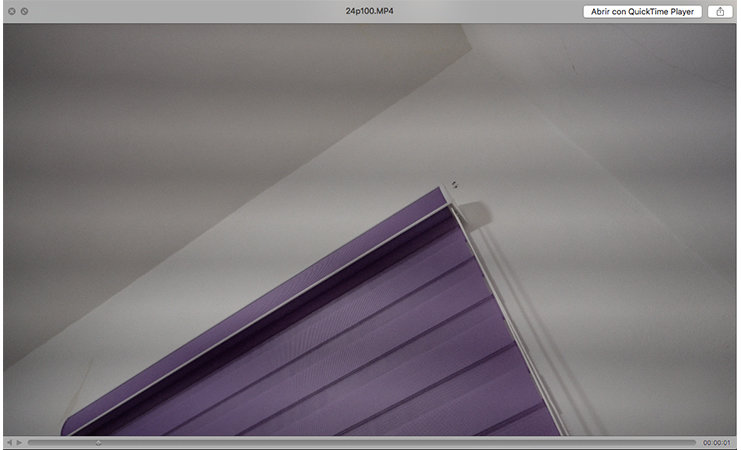Search the Community
Showing results for tags '4k'.
-

Apple iPhone SE vs Sony a6300 Camera in 4K
Makeev posted a topic in Sony Alpha APS-C and NEX Cameras
Hello friends! It's strange to compare camera and phone, but my friend and I decided to do this test. The camera module in the iPhone SE - IMX315 was very good! In some scenes, the pictures were very similar. https://youtu.be/LvchV2XJPyo Tell me what phone you are using and someone has already tried the new Sony XZ Premium with the IMX400 module? -
Hi there, I'm asking myself some questions about compression in the sony a7s II's various recording formats and maybe some of you know the answer. I tried to calculate the mean size of a pixel in the different formats to compare the compression between formats that don't have the same resolution: 4k 30p 100Mbps : 3.33 Mb per image = 0.40 bits per pixel (on average, obviously) 24p 100Mbps : 4.17 Mb per image = 0.50 bits per pixel HD 24p 50Mbps : 2.08 Mb per image = 1.00 bit per pixel 30p 50Mbps : 1.67 Mb per image = 0.80 bit per pixel 60p 50Mbps : 0.83 Mb per image = 0.40 bit per pixel 120p 100Mbps : 0.83 Mb per image = 0.40 bit per pixel Is 4K 24p actually 80Mbps to have the same image quality as 4K 30p, or is it true 100Mbps an thus produce less compressed images.. Same question for 24 and 30p 50Mbps HD. If 24p 50Mbps HD is actually 50Mbps, it means it's the format with the least compression with over 1bit per pixel on average. If the limiting factor of the camera is recording a data stream of 100Mbps max, why are there no HD 24/30/60p 100Mbps mode for better IQ ? Is it to keep consistency over compression levels across the various framerates even if it means sub optimal IQ ? But then the 4K 24p should be 80Mbps to fit the 30p compression ? 100Mps for all the different res/framerate combinations would allow the 60p to be better quality than the 120p, as it should, and also allow an even lower compression 24p mode (with over 2 bits per pixel) This would come in handy for specific shots where you'd want low compression over high resolution. Or am I just talking nonsense ? Cheers.
-
- compression
- 4k
-
(and 2 more)
Tagged with:
-
new to this forum... I've updated my a7sii to the v2.1 firmware which I understood supported 4K RAW video recording... Am I misunderstanding? I don't see any new options in the camera's menus. Is 4K video always saved as an .mp4 file? This is a lossy format. Is there no lossless format supported? Can anyone suggest a good how-to video tutorial covering 4K video for this camera? Thanks in advance. -- Dave.
-
Does this happen to anyone else shooting the A7R2? New camera, any video setting over 60mbs causes this glitch. Please advise.
-
A number of people have made videos and forum posts with their criticisms of the upcoming Sony a6300. But I didn't find the entire set of questions that I had about the camera. (Which I think is weird given Sony's penchant for nasty, A7RII/RX100IV-style overheating problems and the a6000's own little "Gotcha!"s). So I created my own set of videos. Hard Questions is the second one in a series and it asks: 1. How much 4k will we actually be able to shoot? 2. Wifi remote video (still) doesn't work on the a6000... will it work on the a6300? (And why doesn't it work on the a6000 again?) 3. People have already used this camera: Why has nobody compared the body to the a6000? In terms of feel... weight... etc... 4. Legacy issues: Sony's ancient wifi suite, and menus that haven't changed very much since the NEX5 six years ago. Will there be anything new in that department? Or are we looking at more of the same. So here it goes (video below). My first post on SAR. Hope you enjoy it. Happy to be here.
- 12 replies
-
- a6300
- sony a6300
-
(and 4 more)
Tagged with:
-
Hi I have been trying to get Face auto-focus to work on a7III in 4k internally I have tried everything possible to make face detection work in 4k but it just doesn’t work I turned off proxy and set it to 4k 24 fps with 100mb not optical zoom, always connected on mobile page is off and yet it always turns off and if I try switching it on again it doesn’t allow me and I tried it on airplane mode it shows me that it doesn’t work in 4k as the image shows in the attachements however I have seen multiple persons online with it working flawlessly anyone knows an answer to that? thank you
-
All shot on Sony A6300
-
Ive looked everywhere and can't find the answer to my specific question but when I switch to 4k and shoot at 100mbs I experience lag while shooting and play back through the camera as well. Ive tried adjusting everything and used the recommended sd card while shooting. I am shooting with a Sony a7sii and also experienced it with my sony a7rii. Maybe its a simple fix and if so I apologize for not knowing the answer but havent found any solutions yet.
-
Some of my old works for the last 12 years. Cameras: Sony A65, Sony A77, Sony A7s, Sony A6300 Thank you for watching!
-
I'll try to keep this as concise as possible, and there will be several questions. Thanks so much in advance for your help! Intro: I used the input from this forum to convert to mirrorless last year. I have an A7 ii, zeiss 35mm, and zeiss batis 85mm. My skill has improved greatly and I'm loving the Sony Alpha system in general. I do not like the autofocus system of the A7ii but I know how to work around it and know the A7r ii would fix my photo problems. Lastly, I understand post processing well and have never shot in anything but RAW - so haven't explored the opportunities with internal mode settings (JPEG-softskin etc). That being said, when I start shooting video, I'm comfortable with color grading from scratch and using LUTS for quick editing and fine tuning them. The Ask: My employer has asked me to build content for our company. We are an aerial imagery and analytics company based out of SF serving all of North America but are still in the mid-start/growth stage. I have a budget of $5K for gear. In that, I must shoot drone video. I need 2 cameras in total for video interviews. Specs and Workflow: I can crank out photos all day with my current A7ii, but I'm worried about video which I have little experience with. So if I'm getting a new camera, I immediately thought A7rii (used). Then I got to thinking about the A7Sii (used). The problem is SloMo. No one is producing anything interesting or cinematic in the Agriculture space so its time someone took this old industry's content seriously. I'll have access to airplanes as well, so shoots could be epic! That being said, I'd like to keep things as simple as I can. I'm thinking 2 cameras and a drone. First thought, A7rii and Phantom 4 Pro. Phantom 4 Pro (P4P) has a 1 inch Exmor Sony Sensor and can shoot buttery smooth 4K. P4P I am sure will be my choice there. Because I'll be shooting lots of agriculture scenes (think mostly row cropping - corn, soy, wheat fields), I need to be careful with moire. I am bummed the A7rii doesn't shoot 4K at 60fps (correct me if I'm wrong please). I have a GoPro Hero6 for personal use and that thing is insanely good at slomo. I need to be shooting in 4K, it needs to be cinematic, it needs to be as simple as possible. Am I totally missing something here? I can always sell my A7ii, upgrade to A7rii, then go for something that shoots buttery 4K (black magic? ugh). Feeling overwhelmed with choices here. Someone please make it easy on me ha. Again, Thanks so much for all of your help.
-
Hi guys, I'm new to the forum and hoping you guys can help me out.. I have a Sony a6300 and mainly shoot video (bought in Jan '17) Recently I have been experiencing PINK/PURPLE glitches when shooting 4k - rolling for about 10mins intermittently before it happens. looks like this > https://ibb.co/fr1LBG Any ideas? I thought overheating was the issue.. but no one mentions the same pink screen.. Cheers Dave
-
- sony a6300
- pink
-
(and 3 more)
Tagged with:
-
It is my first video with my new Sony A6500. Hope you guys like it https://www.youtube.com/watch?v=v5PMZ_i_ad0
-
- sony a6500
- 18-105mm f/4 G
-
(and 2 more)
Tagged with:
-
Hey everyone, new to this forum and new to the world of Sony. I previously had a Canon 700D and just made the move to Sony mirrorless and bought the a6300. So far I'm loving shooting photos with this as I was just in the Faroe Islands and had some great shots with it; however, looking at the video footage I took in both 4k and 1080p, well most of it is absolutely 100% unusable. Every shot is loaded with aliasing and moire, it's unreal! I was not expecting this with this camera as I've heard wonderful things about the video on this camera. Anyone else have this problem and what can be done about it to prevent it and also to get rid of it in existing footage. Equipment and settings: Sony a6300 SanDisk Extreme Pro 95MB/s 64gb, class 10 SD card MC-11 Adapter with Sigma 17-50mm Lens (I know it's not 100% compatible!) Modes: XAVC S 4K 24fps - shutter 1/50th - Cine4 Profile XAVC S HD - 120fps - shutter 1/250th - cine4 Profile Conditions: Daylight Overcast/Clouds Water/lake (terrible aliasing) Patterns (jeans, beard, etc = aliasing/moire etc) Absolutely horrible experience with video...unusable. Anyone else having this issue or is my camera in general!? Thanks, Neil
-
Hi all I'm a newbie to the forum. First time using a Sony A7 camera in many years. I thought I'd set correctly to record in 4K, expecting to pull 4K recordings when I inserted my memory card into my Macbook. Unfortunately, all I'm seeing is MP4 versions of the video I've recorded. I've also already done the right-click "show package contents" on the AVCHD file and the folders in the subsequent BDMV are showing nothing (I had read from another forum post that the high quality recordings should be in the STREAM folder, but this is also empty). It's kinda driving me a bit nuts, tbh. Not sure if there is some setting on the A7 itself I've missed?? Would appreciate any help.
-
Sony told about memory cards supported by the α7S III (ILCE-7SM3) camera. But what about the SF-G series? My Sony cards have no V30/V60/V90 speed tags. No one from the company answers my questions on Twitter. Apparently, another Sony story is repeating itself. The story of a company pushing customers to buy new, new, new...
-
This is a Sony A6300 with Sigma AF 24-105mm f/4 DG HSM Art Minolta A with Sony LA-EA3 A-Mount Adapter. As well as Blackmagic Production Camera 4K EF with Sigma AF 18-35mm f/1.8 DC HSM Art Canon EF-S and Canon EF 85mm f/1.8 USM. The result is 10 minutes of peace and clouds. Except for the opening plan in the timelapse, everything else was in real time. After the post-production, it was accelerated.
-
Does anyone else have issues with a jittery image on their A7SIII EVF when in video mode, recording in 4K S-I 10bit. It only occurs with this codec and is totally smooth with no issues in all other codecs. Wondering if this is just my unit or a common problem?
-
Not sure where where else to go. I rented a Sony A6500 to Livestream my upcoming Saturday July 3rd wedding along with an Atomos Capture Card and connecting HDMI to micro HDMI cable. I have been following several guides to make sure that the Camera is outputting resolutions and framerates that the Capture card can handle. The Sony A6500 does not seem to be giving output at all. When I connect to to Open Broadcaster Software (OBS) software and try to add it as a video source I get this vertical colored bars. This is OBS's ready signal to say it is waiting to receive input. I have independently confirmed the capture card works and the HDMI setting and internal recording settings (resolution, fps) are withing what the ATOMOS can handle. Under the Setup Menu, page 4 there is the ? 4K Output Sel. entry which I believe sets how you output HDMI signal from the micro HDMI port on the side. This 4K Output Sel. setting is grayed out and disabled on my camera. When I try to select it, I get the error message "This Function is currently disabled". I believe there are a number of different diagnosis for this problem. One that I am aware of is during slow motion or quick recording 4K Output Select is not available. I cannot find one single slow motion or quick recording setting to turn off, but I was hoping this forum could provide helpful tips to diagnose this problem. I am trying to salvage this setup but am considering other options at this point. I
-
- a6500
- livestream
-
(and 2 more)
Tagged with:
-
Hi! This is my first post. I just bought a Sony a6300 and i have a problem while recording 4k video. I'm using a Sony 55-210mm lenses. When i select 4K Video and the options: 24p 100M (super 35mm) and 24p 60M (super 35mm) some black bars (stripes) appears on the video. (i'll attach stills). This is "resolved" by making higher the ISO around 6400-20,000, but then at 25,600 the black bars appears again (and stronger). I don't know if there is something with my configuration (i haven't changed a lot of things since i bought it, almost everything is on default), or if it is another kind of problem. I used also the 16-50 kit lenses and the stripes appear too. Thanks for your help! *The one with the BEAR is 24p 60M, the one with the purple curtains is 24p 100M.
-
Hi all, I just received my new Sony a7 iii and I was so excited until I came across a problem I hope someone is able to help. I cannot seem to find the video settings for 120 frames on 1080p (I only have up to 100) and on 4k I can only choose 25 frames - no 60 frames is showing. From the YouTube videos I saw, everyone has a different list to choose compared to mine. I checked and I have the latest firmware available installed and my memory card (scandisk extreme pro) wouldn't be the problem. Has anyone came across this same issue or knows how to fix it? Thank you in advance.
- 3 replies
-
- Sony a7 iii
- Video settings
-
(and 3 more)
Tagged with:
-
Hey, I'm upgrading from the A7s to the A7sii for the low budget commercial/short films that can't afford to rent. This means I rarely do long takes. Looking through the forums these camera's do have an overheating problem. I do have a pretty decent kit from my A7s including a dummy battery to V-mount, cage, and Odyssey7Q+. Though I rarely used my old A7s for 4k since I don't exactly trust HDMI, i've never had an overheating issue with it. It seems like using external batteries, pulling the screen off the back, and the v3.0 firmware helps with cooling during 4k. But it seems like most tests are on continues takes, not for multiple 1-5min takes. Was wondering what peoples experiences are with non-continues 4k recordings, also if anyone uses a dummy battery does that appear to help with overheating. Best regards
-
- Overheating
- A7sii
- (and 6 more)
-
Hello, I was just wondering if anyone else had an issue shooting 4k and out putting to monitor then having the image on camera going black. I unplugged the monitor and it worked fine. The really odd thing is that I was shooting for while before this problem started happening. I spoke to another camera operator using the A7s II and they said they had the same problem. Any info on this issue would be wonderful. Thank you
- 1 reply
-
- A7sll A7s2 alpha s 7 2
- A7sll
- (and 4 more)
-
I recently picked up an a7s II after years of using Canon products almost exclusively. The camera itself is fantastic and impresses me more and more every day, but the transition, as is standard I'm sure, is kind of rocky, though I feel like I'm slowly homing in on how to use it best. Anyway, I have a very simple/probably inane question. I'm still using my old SD cards, all of which do not let me shoot in anything other than MP4 and AVCHD. I'd like to shoot in XAVC but I'm having trouble figuring out which new SD card to purchase. It is my understanding that the a7s II requires: -class 10 -sdxc -UHS speed class 3 Those things considered, it looks like Sony's own SD card here should work: http://www.bhphotovideo.com/c/product/1151542-REG/sony_sf64ux2_tq_64gb_sdhc_uhs_1_memory_card.html However, if you look at the Q&A section for the a7s II body (http://www.bhphotovideo.com/c/product/1186034-REG/sony_ilce7sm2_b_alpha_a7sii_mirrorless_digital.html), the first and most popular question is in regards to the fact that the person purchased that exact SD card and cannot shoot 4k. The person responding states you need a Class 10 UHS-3 card to shoot 4k. Searching for a Class 10 UHS-3 only yields 'off-brand' SD cards, and I can't find anything like Sandisk or Sony that has that marker. So, if the SD card linked above, which is the one that is recommended by B&H, doesn't work, what does? I've already purchased a class 10 U3 card, but it didn't work because it is sdhc (though I had read that it being sdhc does not matter as much as its speed class/it being class 10). Am I missing something? Can someone who has an a7s II tell me what SD cards hold up? Thank you.
-
Hi all, I'm new to here. I would like to share you one of my recent works, LUNA, an improvised contemporary dance short film, using only moonlight. https://vimeo.com/147180835 Shot in 4K, resized to 2K. Colour graded without denoising. For 4K quality: https://www.youtube.com/watch?v=BL2DvnHwjI0 Thanks!







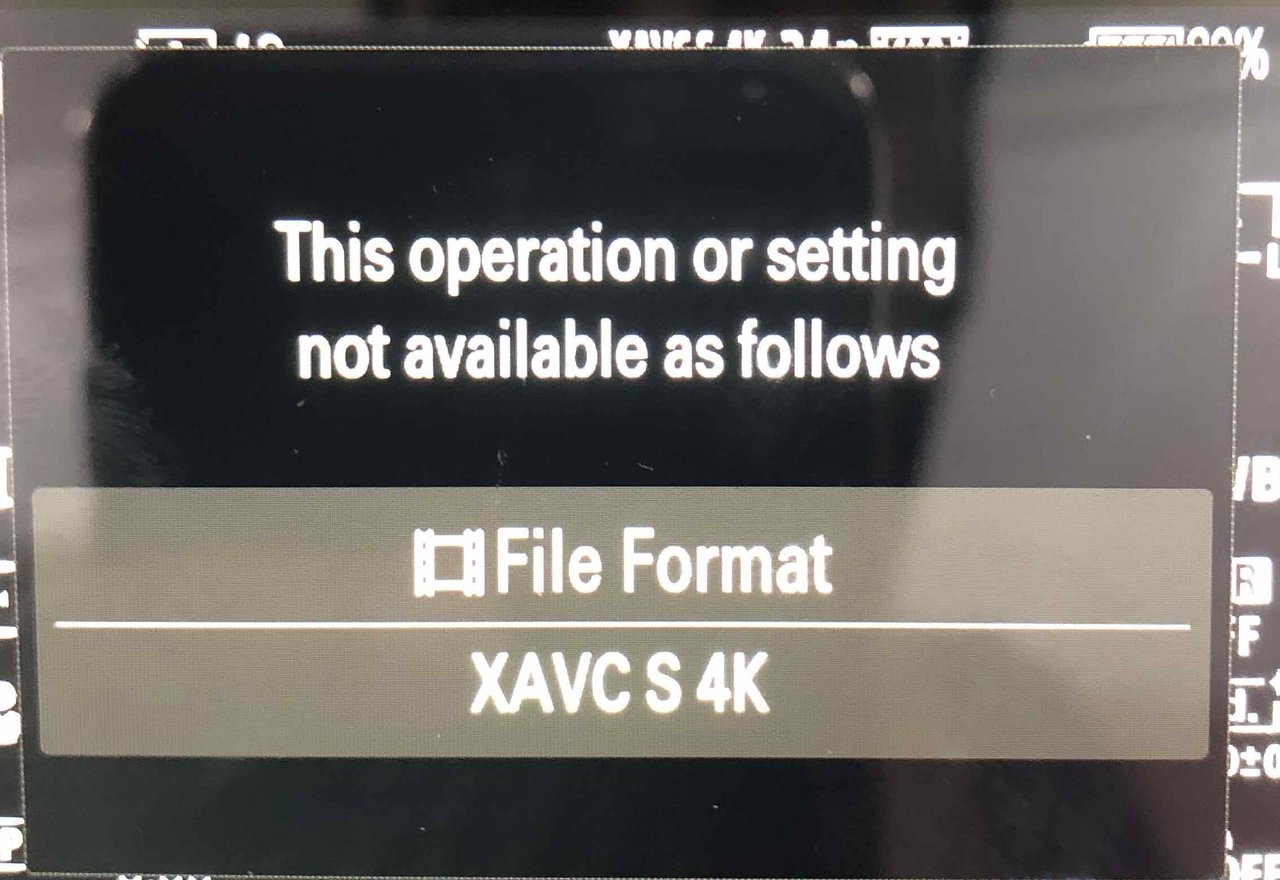
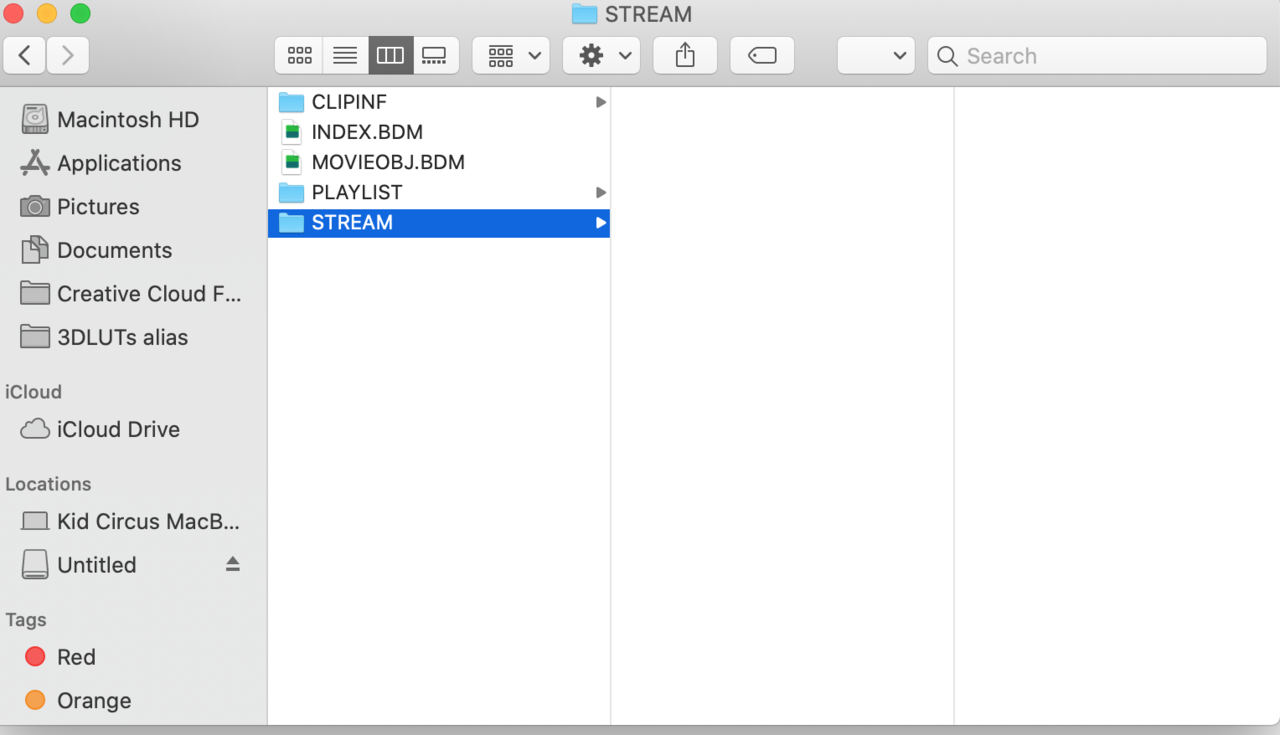
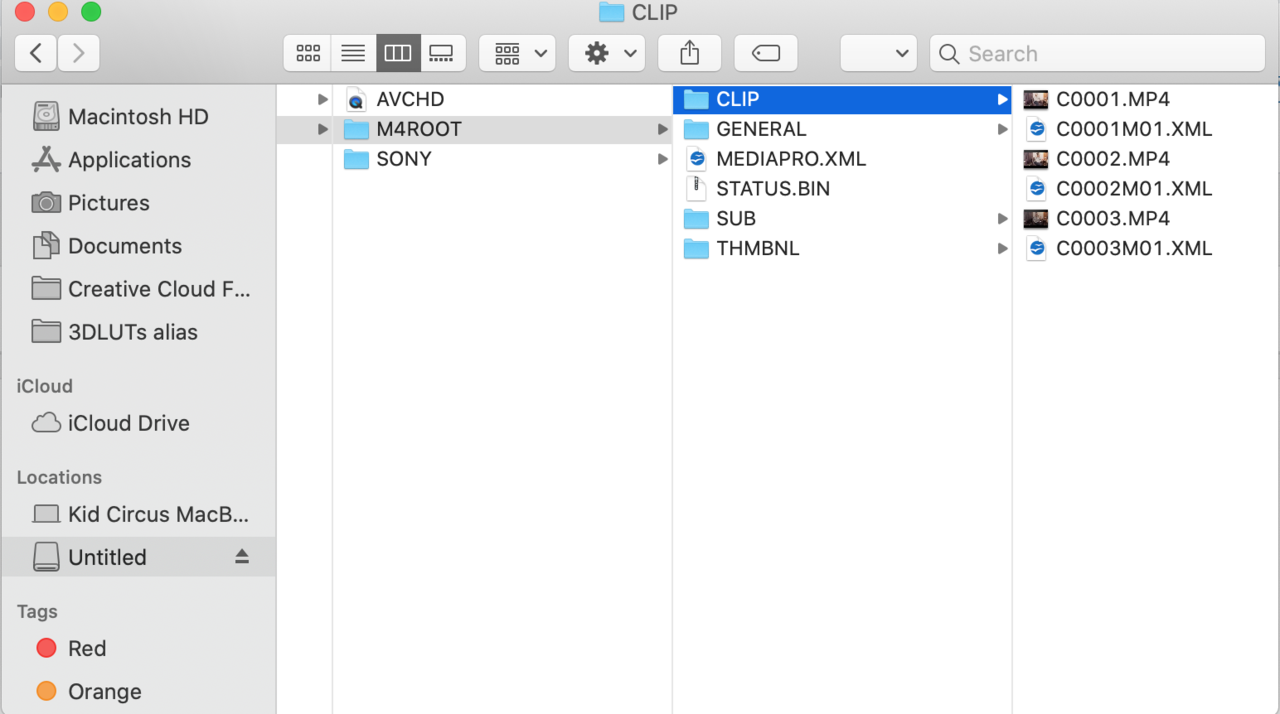
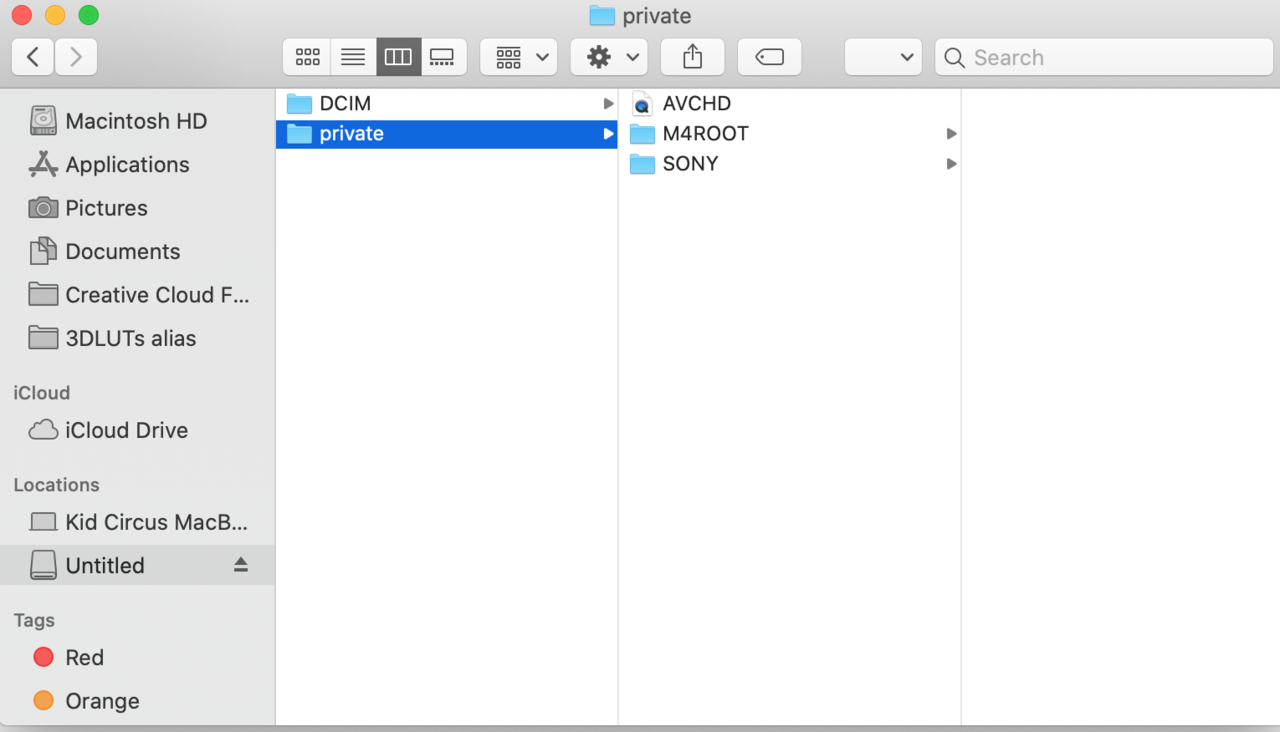
.png.0c78c43a569793c6049c239994541ff8.png)