-
Similar Content
-
- 3 replies
- 1,708 views
-
- 0 replies
- 506 views
-
A7IV firmware 3.0 raw files not recognised in Lightroom
By PCM_81,
- firmware 3.0
- lightroom
- (and 2 more)
- 10 replies
- 12,422 views
-
- 5 replies
- 495 views
-
- 1 reply
- 638 views
-

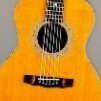
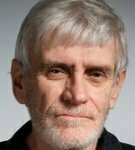
Recommended Posts
Create an account or sign in to comment
You need to be a member in order to leave a comment
Create an account
Sign up for a new account in our community. It's easy!
Register a new accountSign in
Already have an account? Sign in here.
Sign In Now