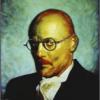Search the Community
Showing results for tags 'live view'.
-
What is the issue? Live display doesn't accurately display actual output raw photo. It could be under or over-exposed. When focusing, sometimes you do get a glimpse of what your final image will be. (I believe this is because apparently on sony mirrorless, to aid the autofocus system, exposure is temporarely increased, this doesn't impact your actual exposure, its only temporary, therefore my theory is that what Im looking at, is my actual exposure + 1 stop maybe) The preview is shown as well-lit, however once you see the raw file it's way underexposed. After taking the picture, it somehow does increase the exposure and the output is more accurate to what is shown on live view, like if the camera took a screenshot or maybe the JPEG is wrongly labeled as .ARW, or somehow metada gets corrupted, since shows it was shot at the same settings, same ISO, same aperture, same exposure time but one picture is darker than the other. After taking the picture in this mode it loops back as taking the picture darker. Why I believe is an issue with the adapter? Changed the lens to the 50 mm f1.8 and same cycle repeats. Changed to the kit lens from sony and it work ok. Any help or theories? I know the simplest way would be, just use another adapter or maybe buy a sony lens but, I mean... there are plenty of people with this adapter, so could be an issue with this particular unit of adapter? I haven't seen something similar to my case on the internet.
-
Problems with live view / Sony A7RII
jacekplacek1977 posted a topic in Sony Alpha Full Frame Cameras
Hello I am having problems with my live view in the Sony A7RII. Most of the times the back screen is black and I have to turn the camera on and off before the live view is visible. Then it's enough to move my hand in front of the viewfinder or put my eye towards the viewfinder and the screen goes black. When I remove the hand or my eyes, the live view does not come back. Has anyone the same problem and do you know if the camera has to be fixed or if there's anyway to correct this in the menu? Would appreciate any help !! -
live view Remote live view with A7 III
frederick roger posted a topic in Sony Alpha Full Frame Cameras
I have just switch from Nikon and for many years I have used 'control my nikon' software which i needed for photographing artwork in a light tent. I have just started using Sony 'remote' software with A7 III and found it connects fine with a PC first time but always 'hangs' in USB connecting thereafter. I tried with another computer and the same thing happens, only works once. I am thinking this might be a driver time out issue? Does anyone have a solution to correct this. I do not want to use capture one as the sony software is fine for my requirements, if only it would connect each time. -
Is there any simple solution to have live view when shooting Sony A7R2 tethered? sony seems to neglect the majority of photographers who needs live view when shooting tethered. Why Canon gives live view for free in their software and not Sony ?? is it so complicated to do? or is it commercial Phase one terms and influence? Thanks in advance Menachem
-
Good morning from Spain, I am the happy owner of a Sony A7, got it mainly to shoot timelapses together with my Canon 5D Mark II. I use WiFi remote control app installed on Sony when shooting timelapses, battery consumption is higher while in WiFi mode and live view screen is enabled. The problem I have is that once the A7 is paired with my tablet via WiFi, the camera won't let me change anything, not even turning on the live view to save battery I have customized one of the buttons to turn off live view, I press it and nothing happens Anybody knows a way to turn on/off live view monitor when the A7 is shooting and remote controlled externally via WiFi? Thanks in advance for your time. Greetings from Spain Alfonso