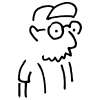Search the Community
Showing results for tags 'viewfinder'.
-
Over the last few days the Auto feature that switches from viewfinder to monitor has been glitching. Sometimes when I turn on the camera, only the viewfinder lights up. Sometimes it's the monitor first, and when I put my eye up to the viewfinder it comes on, but when I take it away the monitor does not come on - which makes it a pain to review the photos or change settings. I'm just wondering if anyone else has experienced this problem. thanks
-
Just upgraded from my NEX F3K to a6000. On my NEX F3 and on the a6000 Monitor(movable lcd screen), if I'm over or underexposing, I see a +/- and a number next to it in format "x.x" . If exposure is right, I get a simple "0.0". However, in the a6000 viewfinder, I have a long graphical depiction of the under/over exposure--like a long scale with 0 in the middle. I wish I could get the simpler +/- and a number in the viewfinder to take its place. I have looked through every menu customization and can't find how to change it , or if its even possible. I thought it is possible because in watching Gary Fong's B&H video on the a6000, he was projecting up to the screen what I think is his viewfinder, not his monitor and its there. I could be mistaken though. Any clues? Thank you.
-
Hello, My trusty SONY NEX-3N camera lacks a viewfinder, so I devised a simple DIY solution for that: http://scribblesandsnaps.com/2016/02/01/simple-photo-hack-use-a-vintage-optical-viewfinder-with-a-mirrorless-camera/ Hope others might find it useful, too. Best, Dmitri
- 3 replies
-
- viewfinder
- vintage
-
(and 1 more)
Tagged with:
-
My problem with my A99: The A99 viewfinder while using manual camera settings, or shutter priority, shows a different brightness level than the resulting photo does. Way different. In other words, the picture looks fine in the viewfinder, and on the LED screen, but the photo I take may be way too light or too dark. This occurs when, for example, I might want to get the "milky white waterfall" effect by using a very slow shutter speed. It looks fine in the viewfinder, with no indication to "use such-and-such-f/stop", but the recorded photo may be washed-out overexposed. Or I will want to use my HVL-F43M flash to highlight a foreground object while increasing the shutter speed to darken the background somewhat. Again, no indication via the viewfinder or the viewing screen as to what the resulting image will look like, so often it is way too dark. Why? Thank you.
- 4 replies
-
- manual setting
- underexposed
-
(and 2 more)
Tagged with:
-
When my display settings are set to "Auto" yet the "Auto" doesn't seem to be working at all. Visuals stay in the Viewfinder unless I switch to "Monitor (Manual)" in which case the monitor works. I've cleaned the viewfinder, but to no avail. I saw one other thread on this, but it didn't really elaborate on anything. Anyone else have this issue? If so, were you able to fix without sending to Sony? Thanks in advance.
-
Hi everyone! I'm fairly new to photography and just got my a6000 a few days ago. I've been playing around with it and noticed something interesting. This happened when I was trying to take a picture of an object in sunlight casting a really cool looking shadow. I played around with a bunch of settings (ISO, shutter speed, aperture), until I got it exactly how I wanted it to look on the screen of the camera. However, after taking the picture the contrast between the shadow and the shooting surface was greatly diminished, to the point where it was almost indistinguishable (this was seen in the preview that pops up after snapping the photo and when viewing the photo later). While the surface was black, you can clearly see the shadow on the illuminated part on the screen during the live preview. I'd understand a difference in how a photo appears on the camera screen and on some external monitor, but am perplexed as to why the viewfinder/screen does not show what will be captured accurately in the live preview. Am I missing some sort of setting or is this a common phenomenon? Thanks!
-
Hi all. I was shooting birds with my a6600 this weekend and experienced multiple-second lockup of the "live" image on my viewfinder when activating the auto-focus. Here are more details: Focus set to AF-C continuous. Camera configured for rear-button activation of auto-focus (autofocus is not engaged by pressing main shutter release button half-way). Everything worked fine for about an hour. I took hundreds of photos. Then things started acting up. When I pressed the rear-button to activate auto-focus, the viewfinder image would freeze for about 2-4 seconds before showing live image again. And of course my bird would move within those couple seconds. A few things I tried unsuccessfully to fix the problem: Used rear display instead of viewfinder. Tried AF-S instead of AF-C. Changed away from and back to my M2 shooting mode (which is a custom camera mode I've configured for bird photography): Manual mode, Auto ISO, rear-button AF-C. Cycled power on the camera. Removed memory card, and then inserted and formatted a different memory card. Then, I removed the battery from the camera, waited 10 seconds and put the battery back in. This solved the problem and I continued shooting for another hour without problems. My experience was probably similar to what is shown in the video here, though it is difficult to tell from the video if activation of AF is initiating freeze-up of the "live" display: https://www.sonyalphaforum.com/topic/12851-a6400-lcd-viewer-freezes-in-photo-mode/?tab=comments#comment-51290 Has anyone else experienced this problem or know what causes it? Best regards, Brad Mitchell
-
- a6600
- viewfinder
- (and 6 more)
-
From the album: SonyA7II
-
When I press or release the autofocus button on my Sony Alpha 7 III I notice a lag in the screen and in the viewfinder. And it is really annoying. Here you can see a video of the lag (at 1:23). The fix he says in the video doesn't solve the problem for me. I'm using the Sony Alpha 7 III (last firmware) with the Sigma 24-70mm f/2.8 Art. The lag is noticeable with both "Display Quality" set to "Standard" or "High", and regardless of the used "Focus Mode". Do you notice the same? Is it possible to fix it?
-
- sigma
- viewfinder
-
(and 2 more)
Tagged with:
-
When my alpha 7rII is in still photography mode, I see severe Moiré patterns in both the viewfinder and monitor. If I take a photograph, these do not appear in it. When the camera is in video mode, I don't see Moiré patterns in the viewfinder or monitor. Is anyone else having this problem? Is there a remedy? The patterns are benign but distracting.
- 8 replies
-
- viewfinder
- monitor
-
(and 1 more)
Tagged with: