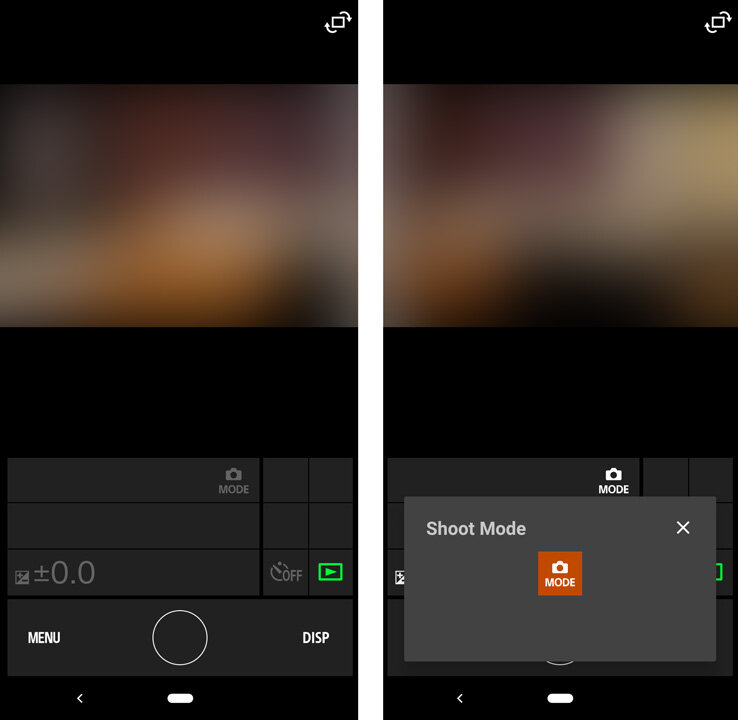Search the Community
Showing results for tags 'mobile'.
-
Hi all I'm curious about your experience regarding bluetooth connectivity on the Sony A7 III. The reason why I'm asking is that when I lent a Fujifilm X-T3 it would always instantly connect to my phone and start to geotag my photos. I don't think the app was running in the foreground even. But with my A7 III I need to start the app, sometime force-quit it, turn on the camera and start the app again. The sequence is very important because if I open the app before I turn on my camera it won't work. This is very annoying because I like to geo-tag my photos all the time, but this is such a hassle that I don't. I would like it to work as fluent as fujis system. I've deleted and reinstalled the app I've removed the connection between my phone and Sony A7III and reconnected I've reset the connection on my camera Phone: iPhone Xs Max and iPhone 7 Camera: Sony A7III What is your experience? Should I get my camera serviced?
- 4 replies
-
- bluetooth
- connectivity
-
(and 6 more)
Tagged with:
-
Hi all, Sony offers a Wifi enabled remote view/control which I find myself often using, due to what I shoot. However, the ImageEdge / Sony Alpha (A6400) camera firmware combination turns out to be very unreliable (not only to me, but to many others I read). Often when my phone screen goes off, I will have to go Back in the camera menu, find the remote menu item, reveal the QR and rescan, otherwise it won't work. I have hit the 'report issue' function each time (which triggers a flimsy error code in the error report (ironically) and I keep hoping this will finally be fixed someday. For a modern camera in this class, we should expect this to work. Additionally, I also tried ImageEdge for desktop to wirelessly transfer / preview data during shoots. After many restarts, reconnects, reinstalls it doesn't find my A6400 at all. (this would make a massive difference opposed to cable or worse; take my camera off my balanced gimbal and remove the SD card because sometimes the USB connection doesn't respond). In other words; Sony has is lacking big time when it comes to modern day wireless features (mobile monitor / transfer, desktop monitor / transfer). Does anyone know if there is better 3rd party software available with the capability to do this with a SonyA6400. Or; if Sony is rolling out actual fixes on this soon? Thanks! - Vinesh
-
I have a Alpha 7 II. The original instructions said to install the Sony PlayMemories mobile app to control the camera on the phone. But I installed the newer Sony Imaging Edge Mobile on the phone. I can connect to the phone to the camera fine using NFC. The problem is, the Imaging Edge Mobile app does not have all the bells and whistles shown in the screen shots on the play store. I can over and under expose, use the timer, and hit a shutter button. I can't change ISO, shutter, aperture, bracket, etc. Do I have to update the software on the camera? I've uploaded an image showing two screen shots. On the left are the sparse controls and on the right is what I see when I press the MODE icon and a panel with the icon pops up. Pressing the icon on the panel does nothing. The Menu doesn't show anything shooting related that I can tell.
- 1 reply
-
- a7ii
- imaging edge mobile
-
(and 2 more)
Tagged with:
-
Hey folks, I got the chance to spend a couple of weeks using the Apple iPad Pro and integrating it into my daily tasks. It was tough trying to decide whether it was just an expensive (and awesome) toy or a legitimate tool made for serious working professionals. My review can be found here: http://www.kyleandrew.com/review-the-apple-ipad-pro/