Search the Community
Showing results for tags 'imaging edge mobile'.
-
Hello everyone, this is my first post on this forum. I have a Sony A9 and was trying to take a self-portrait with the camera and my iPad using the Imaging Edge app. All ok, apart from the shocking connection reliability and laggy/jerky live view, until I tried to touch focus. No luck. I started troubleshooting and found that because I have back button focus set up the Sony cameras can’t use touch focus on the app - what the heck? Never encountered that issue with any other brand, and I have used quite a few! Anyway, I re-map focus to the shutter button and voila’…no luck again! After a lot of bumbling around the net I discover that the Sony A9 is not compatible with touch AF from the app! Is that for real? A professional camera like that does not allow the most basic function for remote shooting? I’m baffled. The question is: has anybody managed to solve the problem? Any workaround to be able to do that? I’d be very grateful for an answer either way. Thanks in advance! Flavio
-
- a9
- imaging edge mobile
-
(and 2 more)
Tagged with:
-
Hi, guys, I use an Android app which uses my phone's camera and applies some realtime effects to the footage. Unfortunately my phone camera is not good enough and there is not zoom option. Therefore I want to use my Sony a7iii camera with a 85mm lens attached to it and live stream directly to the phone. Is there a hack to achieve this? Sony Imaging edge software is capable of showing a realtime footage of what the camera sees. Unfortunately I don't know how to redirect this footage to the other application that I am using. Is there an option to ignore my phone's camera and fake/replace it the with the output from my Sony a7iii camera?
- 1 reply
-
- imaging edge mobile
- phone
-
(and 2 more)
Tagged with:
-
I have a Alpha 7 II. The original instructions said to install the Sony PlayMemories mobile app to control the camera on the phone. But I installed the newer Sony Imaging Edge Mobile on the phone. I can connect to the phone to the camera fine using NFC. The problem is, the Imaging Edge Mobile app does not have all the bells and whistles shown in the screen shots on the play store. I can over and under expose, use the timer, and hit a shutter button. I can't change ISO, shutter, aperture, bracket, etc. Do I have to update the software on the camera? I've uploaded an image showing two screen shots. On the left are the sparse controls and on the right is what I see when I press the MODE icon and a panel with the icon pops up. Pressing the icon on the panel does nothing. The Menu doesn't show anything shooting related that I can tell.
- 1 reply
-
- a7ii
- imaging edge mobile
-
(and 2 more)
Tagged with:
-
Hi guys, has anyone managed to connect the A7iv to an android phone for remote still shooting? Connection via bluetooth was successfully paired but the app keeps saying cannot connect to camera, despite it is connected.
- 6 replies
-
- android
- imaging edge mobile
-
(and 1 more)
Tagged with:
-
Hello, I am able to reach Playmemories online and when I sign into my account I can see the paid apps I was using on my A7S2, however there is no way for me to connect my camera and download the apps onto my newer A7S3. I am using Catalina on an iMac and my A7S3 does not get verified. I am able to connect my camera with my iPhone and use the Imaging Edge software but I especially need my paid apps such as the Digital Filter Upgrade HDR. Other apps such as Star Trails and Time-lapse are also not downloading. Does the A7S3 support apps?

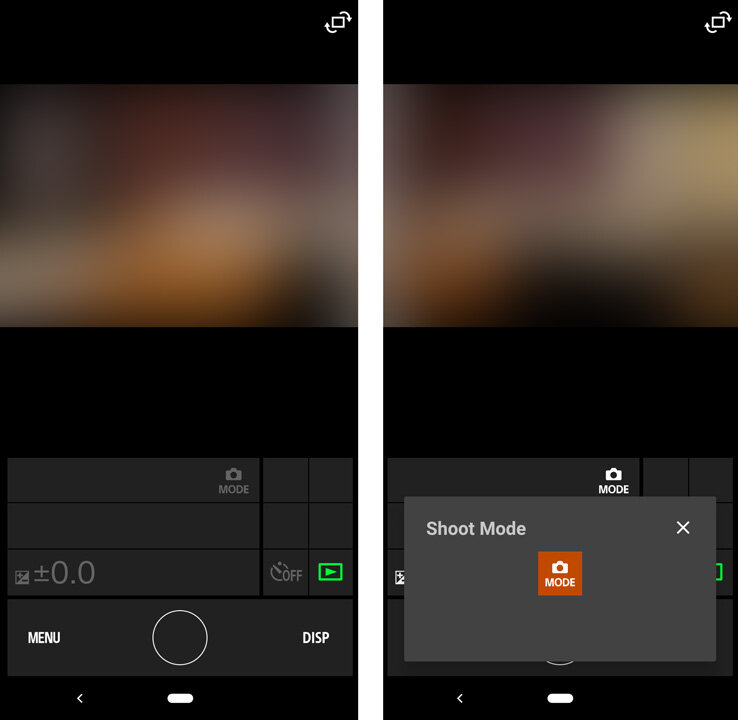

.thumb.jpg.afe57fcb20ba5306e999989b629603d1.jpg)