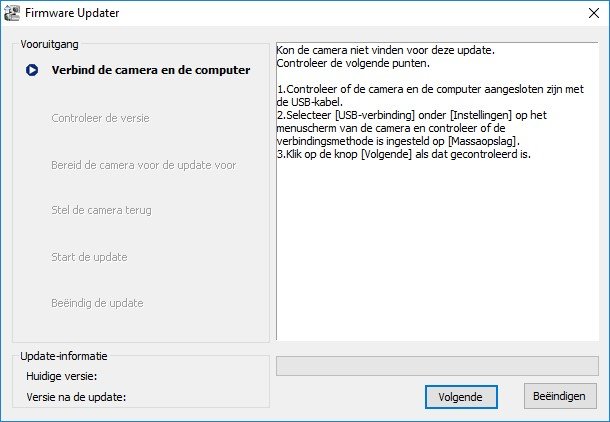Search the Community
Showing results for tags 'firmware'.
-
I tried to do the firmware update on my a6000. I got a message that said aborted, remove and replace battery and start again. When I put the battery back in, the camera wouldn't turn on. The red light by the battery compartment stayed on even when the camera was turned off. The only time the red light goes off is when I remove the battery. I tried other batteries and had the same issue. Suggestions, please. Thanks in advance.
-
Hi - does anyone know of an update on the diabolical file numbering system and camera identification on the Sony A7s mk 2? This is a total, total pain in the butt for multi-camera video sessions. Compare this to the obvious simplicity of the Canon system - indeed, pretty much every other manufacturer - where files are consecutively numbered and each camera has a unique identifying prefix. I moaned about this some while ago, and passed this message on to Sony. Any news of a firmware update that may resolve this infuriating problem?
-
Hey everyone, just made this topic for people to post suggestions as to what they think would be good changes to include in a future firmware update for the Sony a6500. I'll kick it off by linking this video here, which makes some valid points and suggestions, most of which make a lot of sense and would be very helpful: Suggest away...
-
I am trying to apply the newest firmware update to my A6000 but it appears Windows 10 won't follow through on the process. The camera's USB storage is also not recognized by either my desktop or laptop (both win 10). Any suggestions or work arounds that anyone might have to upgrade my firmware? Also, my camera is currently not saving pictures to JPEGs that will open....hence my desire to upgrade the firmware....any additional suggestions? thanks in advance, Miguel A. Jax, FL
-
Hi everyone! I have a Sony A7Rii and I want to update the firmware. The issue is that it WON'T connect to any of my computers. I tried Macbook Air, Macbook Pro, iMac, and Windows 7. I also tried 2 different cables. I also made sure the USB Connection was set to MASS STORAGE on the camera. I also tried it with a SDHC card rather than a SDXC. Using the same cable, I connected my A7S to the computer, and no problem, a screen comes up on my A7S saying I'm connected to the computer. So I know for sure it's not the cable. So my issue is that it won't mount to any of my computers so that I can perform the firmware update. Is there another way to update the firmware? HELP PLEASE!!!
-
Sony has just published a firmware update for the Sony A7M4. It adresses the issue of - Improves the accuracy of the Eye AF feature - Fixes an issue where you may not be able to take photos when using a SEL2860 lens and of course the famous: "Improves the operational stability of the camera" Link: https://www.sony.co.uk/electronics/support/e-mount-body-ilce-7-series/ilce-7m4/downloads
-
MacOS users BEWARE!! I just bricked an A7RII ILCE-7RM2 trying to update from 4.0 to 4.01 using my MacBook Pro with Catalina 10.15.3 VERY CAREFULLY following Sony's instructions. I had updated this camera with this computer but an earlier OS successfully in the past. About 1/3 way done, the camera just disconnected from the computer (volume disappeared from desktop), the little red light would not go out, and the camera would not reconnect. I tried pulling the battery. I read where some folks had to run the update more than once, but I couldn't run it again on the Mac because the Mac would not mount the camera as a mass storage volume. The reason I am not really upset is my wife has a desktop PC, and even in this messed up state, the camera responded to the Windows updater and is updated and running.
-
I am on my fourth try at installing firmware v4 on my A7rII - Using a Mac with OS X 10.11.6 - Following all instructions - no memory card, battery at 100%, USB set to Mass Storage - at initial stage in installer of "Connect the camera and computer" I soon get the message on the camera screen "check the connected device" - this is after it confirms that Mass Storage is on - I wait a bit and nothing more happens (should I be more patient) then the installer software says "Could not find the camera for this update" and tells me to shut down, start again - I have rebooted the machine and only have the Finder open when doing this The only info I could find on the Sony site talked about installing a 'DriverLoader.app' for newer versions of Mac OS X. I downloaded that and think I installed it, but it provides no feedback to that effect Has anyone had this and figured out a workaround? I could not find anything on the Forum. Many Thanks
-
I have a Sony A7ii Camera and recently I formatted a new memory card on my camera and the battery was around 40%. During the format process, the camera turned off and when I tried restarting it again, it won't show any firmware in the camera and would just flicker once with the live view display and then go black. I have been trying to solve this problem and have no success till now. Please help out if any of you have any idea how to get this fixed.
-
Hi all, Sony offers a Wifi enabled remote view/control which I find myself often using, due to what I shoot. However, the ImageEdge / Sony Alpha (A6400) camera firmware combination turns out to be very unreliable (not only to me, but to many others I read). Often when my phone screen goes off, I will have to go Back in the camera menu, find the remote menu item, reveal the QR and rescan, otherwise it won't work. I have hit the 'report issue' function each time (which triggers a flimsy error code in the error report (ironically) and I keep hoping this will finally be fixed someday. For a modern camera in this class, we should expect this to work. Additionally, I also tried ImageEdge for desktop to wirelessly transfer / preview data during shoots. After many restarts, reconnects, reinstalls it doesn't find my A6400 at all. (this would make a massive difference opposed to cable or worse; take my camera off my balanced gimbal and remove the SD card because sometimes the USB connection doesn't respond). In other words; Sony has is lacking big time when it comes to modern day wireless features (mobile monitor / transfer, desktop monitor / transfer). Does anyone know if there is better 3rd party software available with the capability to do this with a SonyA6400. Or; if Sony is rolling out actual fixes on this soon? Thanks! - Vinesh
-
Hey everyone! Just wondering if anyone can give me some recommendations for settings on the sony A7 mk1?. Going to shoot mostly stills in raw so not too worried about picture profiles just more setup info or any other pro tips. Also I've heard some bad things about bricking when doing firmware updates, is the newest firmware update any better and worth doing if it's out of date, I think 2016, 4.2 or 4.3 (something like that) is the newest version, also heard you get a better video codec with the update??... Thanks ?
-
I own both an A6500 camera and also a NEX-3N for backup. Because I recently bought a new primelens I had to update the firmware on both cameras. With the A6500 there was not a single problem. But attempting the same procedure with my NEX-3N resulted in an error message. See attachment. Downloading the photo's by means of USB (Mass stoarage) is not a problem, so there must be a connection between camera and PC. Does anyone recognize this and perhaps know a solution? For instance by means of use of the programfile on my SD-memorycard?
-
Sony recently gave us Sony A7II owners an amazing christmas present :-) The Firmware Update 2.0. This free firmware update transforms the A7II in the little brother of the A7rII, which allready has Phase Detect AF. In this first part of my 2 part review i take a look how good the Sigma 24mm 1.4 Canon Mount with the Commlite Adapter works in Single and Continues Focus modes. https://dsphotosblog.wordpress.com/2015/11/23/sony-a7ii-firmware-update-2-0-review-part-i/
-
Hello, Sony has just released an 1.21 firmware update for the A7/M2/R/S/6000 products. For the moment, the update is only available on the Sony Japan site, but as usual, it should be deployed to North America and Europe sooner. Note that the update files are the same for the whole world. Links for A7/R/S/6000 version for WIN and MAC. Links for A7M2 version for WIN and MAC Changelog which seems to concern better support for new 24/240 lens : Google translate :
-
On the sony support website, it says that the firmware update 1.20 .... " Provides support for the SEL70200G lens: - Supports the "Fast Hybrid AF" function and future Fast Hybrid AF compatible E mount lenses - Adds the "Focus hold button" function " I had this lens in use on the A7 before the update and do not notice any change. I have even the impression that the autofocus is somewhat slower than before the update, but this may be subjectively ill-founded. So - does anybody know, how this "Fast Hybrid AF" function now newly manifests itself (how did it work before ?) when one is using the SEL70200G and in which way the "Focus hold button" is now integrated in the camera software other than before ?
-
I’ve just initiated a firmware update from ver. 1.00 to 1.05. The camera has now been blinking 9 long and 2 short signals for 1 hour without any further improvement. What does the blinking signals tell me?