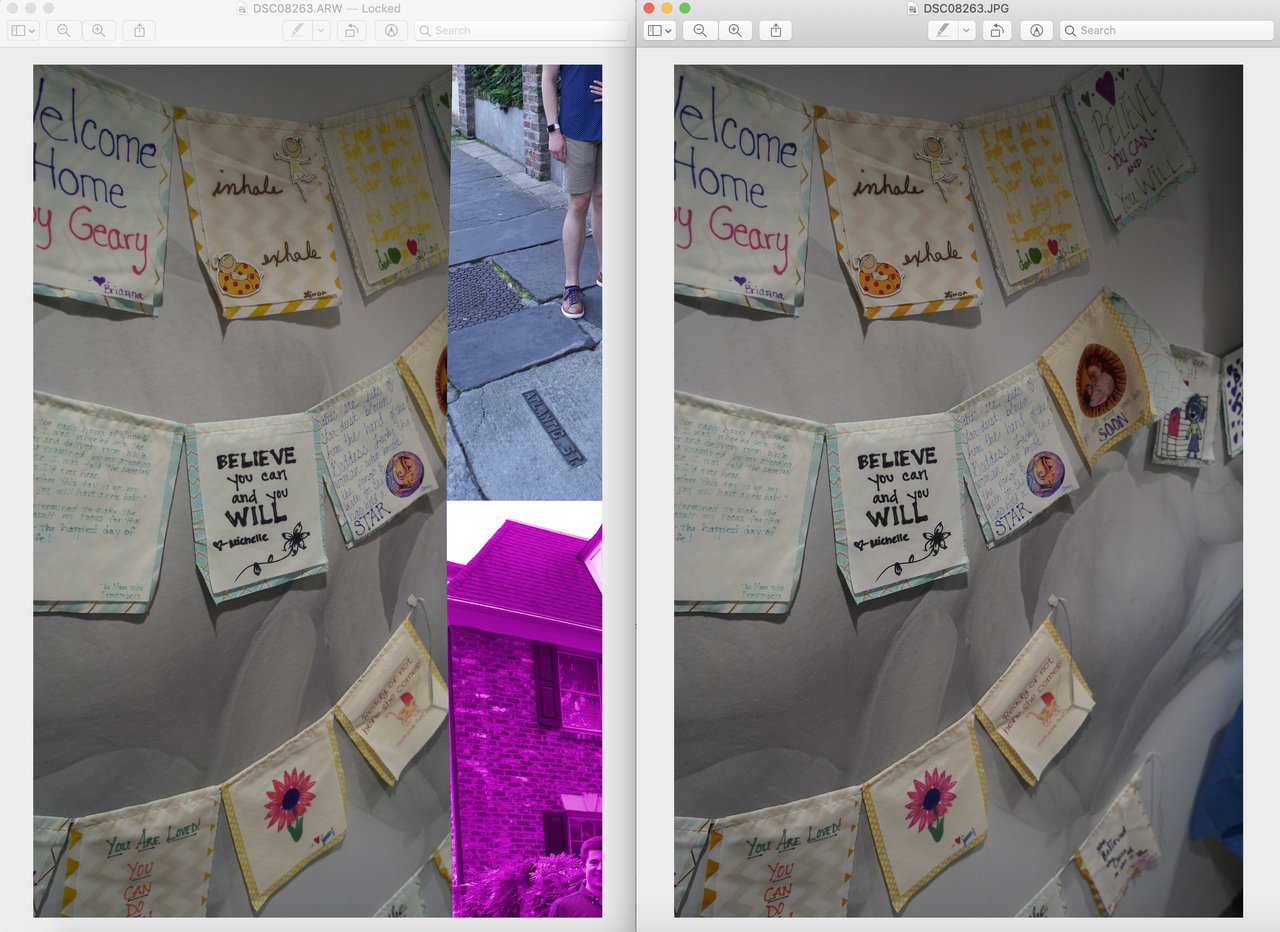Search the Community
Showing results for tags 'corrupt files'.
-
Hello! I have been using my Sony a6000 for the last 5 months and love it for video and photography. My fiancee recently borrowed my sony to do some filming for her business. She used it on day 1 and shot video in AVCH format on a Lexar Professional SD card. Then the next day she took the same card and used it to shoot video with her Canon 70D. When she came back home from her trip she tried to access the videos to download. The Canon Video Files have been downloaded without a problem but the AVCHD files cannot be accessed. When I try to open them I get the following error message. "the operation could not be completed"( see image attached) I have tried to recover the files using the Lexar file recovery but it ends up recovering video files that are blank. When I click on the AVCHD file and click "show Package contents" it shows file BDMV which still does not open. If I "show package contents" it then takes shows me a few folders and 2 files which again do not open. (see the attached image) I have tried to convert the file to an MP4 using Wondershare Video Converter Ultimate but it will not recognize the AVCHD file for import. Any suggestions on how I can access these videos or are they corrupt and lost?
- 2 replies
-
- file recovery
- avchd
-
(and 2 more)
Tagged with:
-
Hello! I'm struggling with corrupt raw files. I've reformatted my sd card several times and keep having the same issue. There's a purple overlay, and weird sections of previously deleted images. See attached - the (bad hospital lighting!) photo of the banners is the image I took, but the two sections on the righthand side are of an image that I took months prior and had deleted from the card. Also as you can see, this is only happening in the raw format - the jpg doesn't have this issue (but I would prefer to edit in raw). Can you help me figure out: 1) How to recover this image? and 2) How to prevent this from happening again? Products are: - Sony 128GB SF-G Series UHS-II SDXC Memory Card - Sony Alpha a7 III - Files pulled from iMac (card slot in back) running Mojave OS, v.10.14.6 TIA!